Installation
Setting up your validator node has never been so easy. Get your validator running in minutes by following step by step instructions.
Installation

Setup validator name
Install dependencies
Download and build binaries
Install Cosmovisor and create a service
Initialize the node
Download latest chain snapshot
Start service and check the logs
Set up Price Feeder
Install the pricefeeder binary and create directory for pricefeeder configuration
Check price-feeder version
Create new wallet for pricefeeder and save 24 word mnemonic phrase
24 word mnemonic phraseExport keyring password
Set up variables
Fund the pricefeeder-wallet with some testnet tokens.
Delegate pricefeeder responsibility
Set pricefeeder configuration values
Setup the systemd service
Register and start the systemd service
View pricefeeder logs
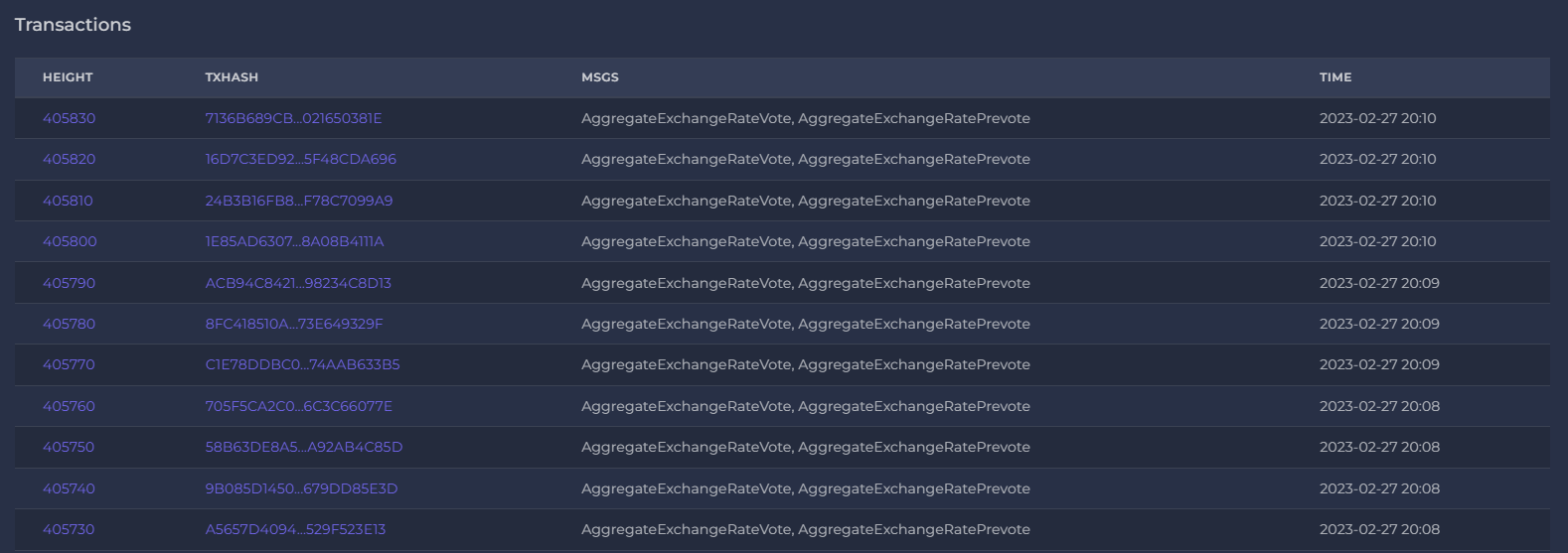
Useful commands
Last updated